EmailEngine simplifies sending emails through registered accounts' SMTP servers or external sending services, making email management easier for applications without storing account credentials.
When you send an email using EmailEngine, it first queues the email for delivery. Then, it attempts to transfer the message to the account's SMTP server or the selected sending service.
By using EmailEngine, you avoid directly managing the credentials of individual email accounts. Instead, you only need access to EmailEngine and the account ID from which you wish to send the email.
See also: Sending emails using Email Templates and Mail-Merge.
Sending emails using the API
To send emails using the API, use the submit API endpoint.
Example Request:
curl -XPOST "http://127.0.0.1:3000/v1/account/example/submit" \
-H "Authorization: Bearer f77cf263b704...9793022df08d91b9" \
-H "Content-type: application/json" \
-d '{
"from": {
"name": "Andris Reinman",
"address": "andris@example.com"
},
"to": [
{
"name": "Ethereal",
"address": "andris@ethereal.email"
}
],
"subject": "Test message",
"text": "Hello from myself!",
"html": "<p>Hello from myself!</p>"
}'Tip: The
fromaddress is optional. If not provided, EmailEngine uses the registered account email.
Response Example:
{
"response": "Queued for delivery",
"messageId": "<78aa92af-67c9-4130-b1bf-c22feb2ec3f6@example.com>",
"sendAt": "2022-03-24T10:23:38.196Z",
"queueId": "17fbb7408d44367d9b7"
}For sending a pre-formatted RFC822 email, submit it as a base64-encoded raw property value. If the envelope property is not specified, recipients are derived from the email headers.
Example:
curl -XPOST "http://127.0.0.1:3000/v1/account/example/submit" \
-H "Authorization: Bearer f77cf263b704...9793022df08d91b9" \
-H "Content-type: application/json" \
-d "{
\"raw\" : \"` echo 'From: andris@example.com
To: andris@ethereal.email
Subject: test message
Mime-Version: 1.0
Hello world!
' | base64`\"
}"Sending via the bundled SMTP interface
To use EmailEngine’s bundled SMTP interface, enable it from the SMTP Interface configuration page.
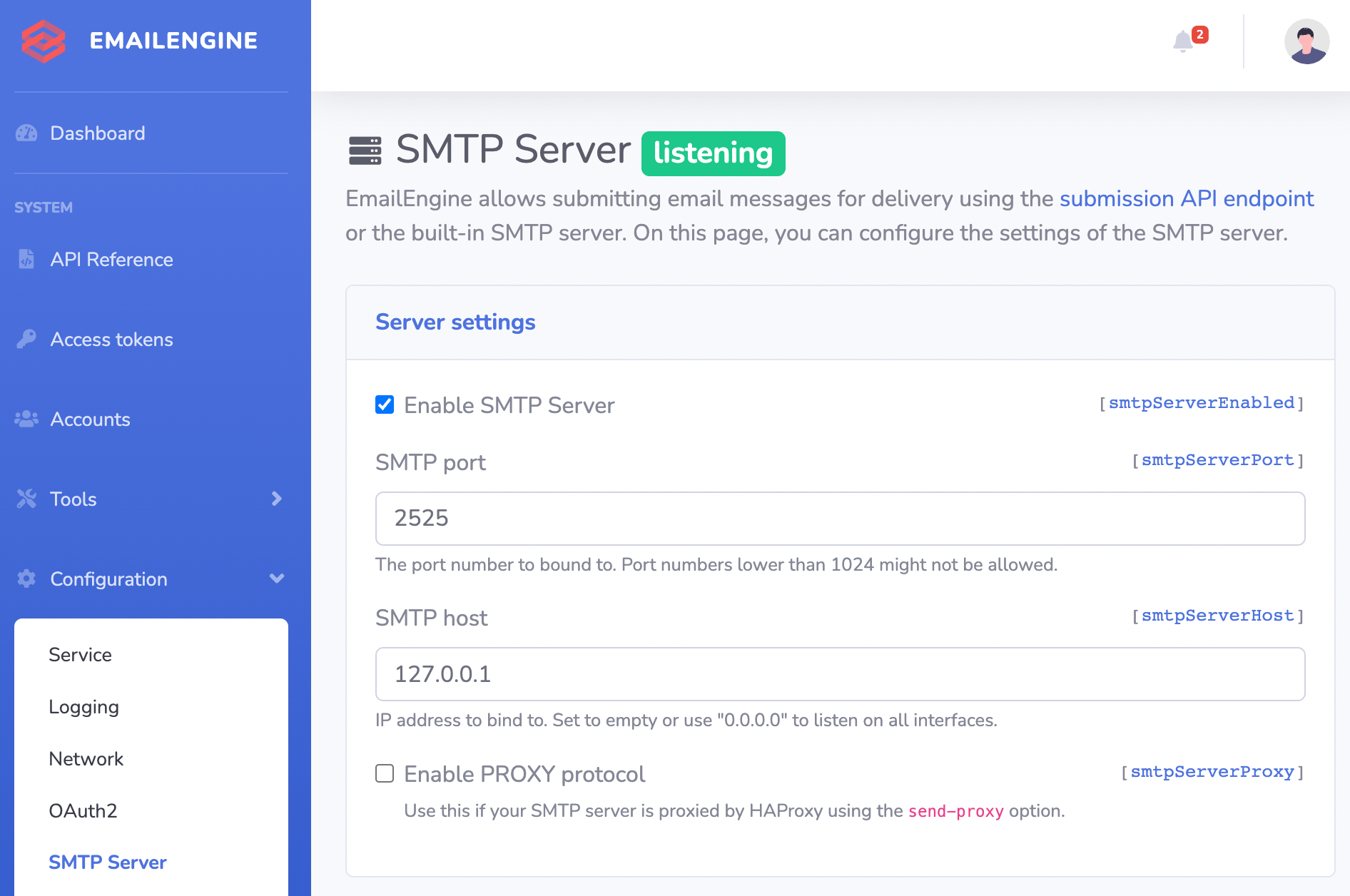
Once enabled, configure your email sending library to use EmailEngine’s SMTP server. The SMTP username is the account ID, and the password is the SMTP password from the configuration page.
Note: EmailEngine’s SMTP server does not support TLS/SSL encryption, so make sure these settings are not configured.
Example SMTP Response:
250 Message queued for delivery as 17fbb0a97504803a15a (2022-03-24T08:28:27.856Z)Nodemailer:
const transporter = nodemailer.createTransport({
host: 'localhost',
port: 2525,
auth: {
user: 'example',
pass: 'a57518a9e8858187463d53d5b7d3aa0c'
}
});PHPMailer:
$mail = new PHPMailer(true);
$mail->isSMTP();
$mail->Host = 'localhost';
$mail->SMTPAuth = true;
$mail->Username = 'example';
$mail->Password = 'PUg6PzUe3ErkAKUqJ6';
$mail->Port = 2525;SwiftMailer:
$transport = (new Swift_SmtpTransport('localhost', 2525))
->setUsername('example')
->setPassword('a57518a9e8858187463d53d5b7d3aa0c');Tracking user action events
EmailEngine provides optional open and click tracking, which rewrites outgoing email HTML to route links through the tracking system. Tracked events generate webhook notifications for opens and clicks.
trackOpen and trackClick events.To enable tracking for a specific message, use the trackClicks and trackOpens options:
curl -XPOST "http://127.0.0.1:3000/v1/account/example/submit" \
-H "Authorization: Bearer ..." \
-H "Content-type: application/json" \
-d '{
"trackClicks": true,
"trackOpens": true
}'Alternatively, use the X-EE-Tracking-Enabled SMTP header:
X-EE-Tracking-Enabled: trueSample Webhook for trackOpen:
{
"account": "example",
"event": "trackOpen",
"data": {
"messageId": "<id@example.com>",
"remoteAddress": "1.2.3.4",
"userAgent": "Mozilla/5.0 ..."
}
}Sending requests might occasionally time out or get killed, which does not necessarily mean the email was not sent. If a request times out, there's no reliable way to check if the email was queued or processed, so retrying might result in duplicate deliveries.
To avoid this, EmailEngine supports an Idempotency-Key. The Idempotency-Key is a unique identifier you provide to mark a specific email sending request. If an email has already been sent with the same key, EmailEngine will not resend it but will return the same response as before. You can safely retry sending without creating duplicates.
To use this feature, include the Idempotency-Key value.
Add the Idempotency-Key header to the API request:
curl -X 'POST' \
'https://ee.example/v1/account/example/submit' \
-H 'Idempotency-Key: UNIQUE_VALUE' \
-H 'Content-Type: application/json' \
-d '{...}'Add the X-EE-Idempotency-Key message header:
From: andris@headless.email
To: Andris Ethereal <andris@ethereal.email>
X-EE-Idempotency-Key: UNIQUE_VALUEUse the same Idempotency-Key value whenever retrying the same email.
Send emails at a specific time
Schedule email delivery by specifying a sendAt time. Example:
curl -XPOST "http://127.0.0.1:3000/v1/account/example/submit" \
-H "Authorization: Bearer ..." \
-H "Content-type: application/json" \
-d '{
"sendAt": "2023-07-08T07:06:34.336Z"
}'Send emails through an external service
Send emails through external services like SendGrid, Mailgun, or AWS SES by registering a gateway via API.
Register Gateway Example:
curl -XPOST "http://127.0.0.1:3000/v1/gateway" \
-H "Authorization: Bearer ..." \
-d '{
"gateway": "sendgrid",
"user": "apikey",
"pass": "<YOUR_API_KEY>"
}'Then, send emails via the gateway by specifying it in the request:
curl -XPOST "http://127.0.0.1:3000/v1/account/example/submit" \
-H "Authorization: Bearer ..." \
-d '{
"gateway": "sendgrid"
}'Managing queued emails
EmailEngine allows you to list and delete emails that have been queued but are not yet transferred to the account's SMTP server. Outbox includes all emails that are scheduled to be delivered in the future, and it also contains emails that should have been sent but for whatever reason are not – for example, the SMTP server is currently not accessible.
Outbox is global as it includes queued emails for all accounts. It is not account-specific.
You can access the Outbox using the outbox API endpoints.
You can read about detecting and handling bounces from here.
EmailEngine includes helpers that mimic regular email clients when replying or forwarding emails. Read about it here.