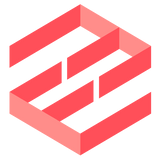Syncing Takes Too Long or Never Completes
Symptom:
EmailEngine is taking an unusually long time to sync a specific email account, or the syncing process never completes.
Possible Cause:
The email account is too large for EmailEngine to handle efficiently.
Explanation:
- Large Account Size: EmailEngine indexes all emails in an account. For accounts with a vast number of emails, this process can be extremely time-consuming.
- IMAP Session Timeout: In some cases, the IMAP session may expire before the indexing process is complete. This prevents EmailEngine from finishing the sync, causing it to restart the process repeatedly.
Solutions:
Use API-Based Backends:
- Gmail API or Microsoft Graph API:
- Switching to an API-based backend can handle large accounts more efficiently.
- These APIs are designed to work with large datasets and can reduce syncing time.
- How to Implement:
- For Gmail accounts, configure EmailEngine to use the Gmail API.
- For Microsoft accounts, set up EmailEngine to use the Microsoft Graph API.
- Gmail API or Microsoft Graph API:
Switch to the Fast Indexer (for IMAP Accounts):
- Fast Indexer:
- Opt for the "fast" indexer when using IMAP connections.
- This indexer requires fewer resources and significantly reduces indexing time.
- Benefits:
- Minimal storage overhead in Redis.
- Faster initial sync and reduced risk of IMAP session timeouts.
- Considerations:
- The fast indexer detects new emails but does not track deleted or modified emails.
- Fast Indexer: